Boost Your Skills with Free Anki Flashcards
Click the download button to get the CompTIA A+ Anki deck.
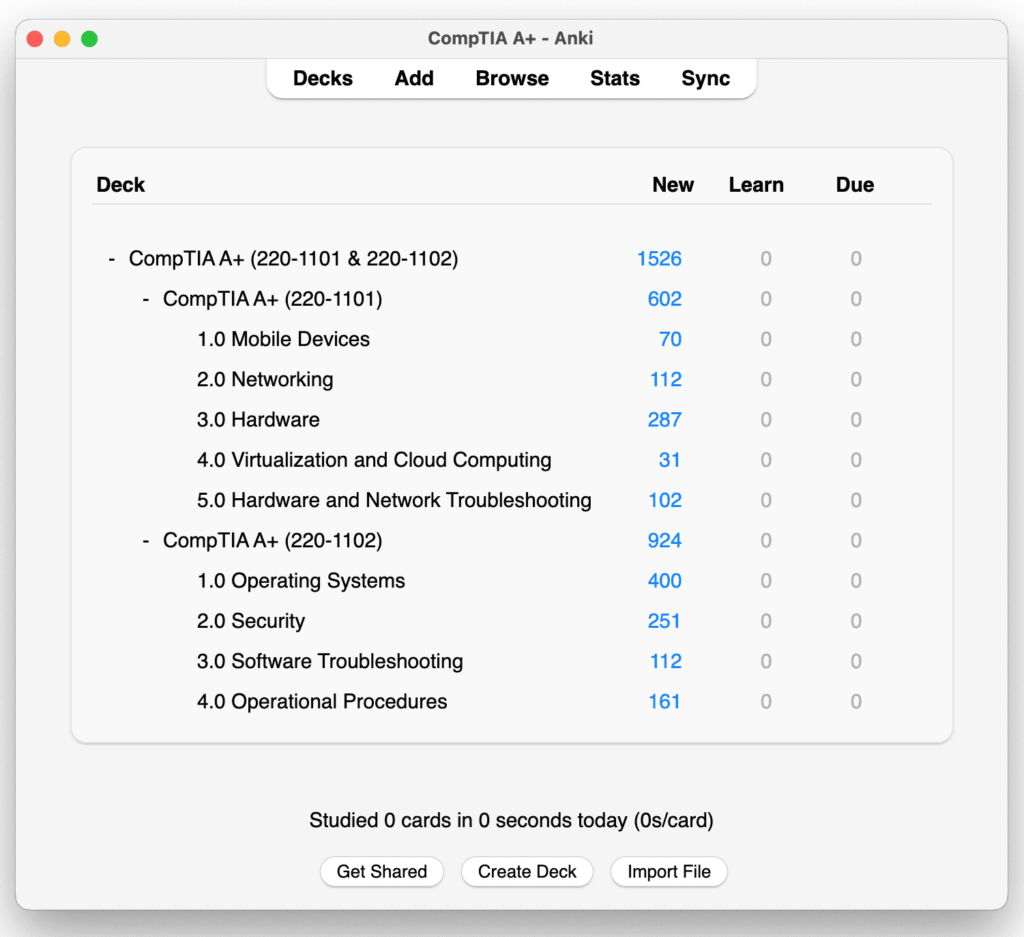
Free CompTIA A+ 220-1102 Operating Systems Practice Test
The Ultimate Free Practice Test for CompTIA A+ Exam Preparation
Are you aiming to enter the IT industry or boost your cybersecurity skills? Our free CompTIA A+ 220-1102 Operating Systems practice test is here to help you excel. This practice test aids your CompTIA A+ exam preparation, skill enhancement, and career progression.
Features of Our Practice Test
- Realistic CompTIA Exam Simulation: Familiarize yourself with the format and questions of the actual exam.
- Skill Enhancement: Strengthen your knowledge in key areas such as vulnerability management, operating systems, and cybersecurity.
- Career Change Support: Perfect for those considering a career change or transitioning into the IT field.
- Cybersecurity Understanding: Deepen your understanding of cybersecurity principles essential for the IT industry.
Why Choose Our Practice Test?
Our free CompTIA A+ 220-1102 practice test is designed for those looking to enhance their skills and prepare effectively for the CompTIA A+ exam. Whether you’re seeking a job change or looking to gain more experience in the IT industry, our practice test offers the perfect solution.
Start Your Practice Test Today
Begin your path to CompTIA A+ certification and unlock new opportunities in the IT industry. Access our free practice test and start your preparation now!
